 OS/Operating System has taken to a next level with applications under cloud based.You can have a nice Operating system in your finger tip with your Browser[Although you need a OS platform for browser/browsing].It make sense when trying out your favorite apps and softwares virtually under an OS with your favorite browsers like FF,Chrome,Safari etc…Lots of web-based OS are common now , offering storage capacity over GB’s , office packages,photo editors like wise , yes access all your data, contacts, apps everywhere with only a simple browser. No more need to external drives but only a browser and a net connection.Although mainly for business & commercial needs this sort of OS suits , normal user can have a try out.Many of these web based OS also offers offline installation packages.
OS/Operating System has taken to a next level with applications under cloud based.You can have a nice Operating system in your finger tip with your Browser[Although you need a OS platform for browser/browsing].It make sense when trying out your favorite apps and softwares virtually under an OS with your favorite browsers like FF,Chrome,Safari etc…Lots of web-based OS are common now , offering storage capacity over GB’s , office packages,photo editors like wise , yes access all your data, contacts, apps everywhere with only a simple browser. No more need to external drives but only a browser and a net connection.Although mainly for business & commercial needs this sort of OS suits , normal user can have a try out.Many of these web based OS also offers offline installation packages.
With Chrome OS hitting the web & several Web Giants offering cloud based service these sort of OS has got importance.Here we review some common & popular browser based /web based/cloud based OS.Let’s begin with comparing various features offered and available to these cloud services.
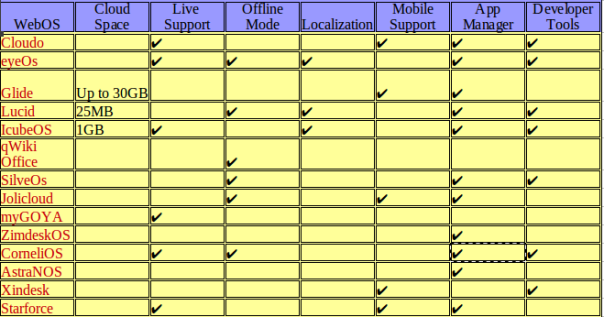
Cloudo is a free computer that lives on the Internet, right in your web browser. This means that you can access your documents, photos, music and all other files no matter where you are, from any computer or mobile phone.Cloudo can be accesed directly with your browser ,its basically running under LAMP Server[Linux,Apache,MySQL,PHP].To try out visit beta.cloudo.com , just have a simple registration , and voila your Cloud OS in your hand.You have got a word processor,contact manager,rss reader ,Mail tool & all sort of basic needs.A cloud browser too avail.Application Mangaer is the highlight.

A desktop entirely usable from a web browser. It includes an office suite and some collaboration applications, as well as a full framework to develop new web apps as if they were desktop apps. It’s Free and Open Source –so you can host your own system, keeping all your data under your control.A try out option is avail to check it out.However new try out option will be avail only from July 4th.
Glide OS [http://www.glideos.com/]Glide OS is a comprehensive Ad-Free cloud computing solution. Glide provides a free suite of rights-based productivity and collaboration applications with 30 GBs of storage. Setup and administer up to six family member accounts including child accounts from your Glide settings panel. The Glide OS provides automatic file and application compatibility across devices and operating systems. With Glide OS you also get the Glide Sync App which helps you to synchronize your home and work files.Trying it out gives you a nice desktop , with much advanced softwares ,photo editors, office suites etc…
Lucid [http://www.lucid-desktop.org]A free, open source web desktop, or webOS that lets you:· Access your media, office documents, and other files anywhere, Stay up to date with Twitter, RSS feeds, and what’s happening on the web,Create great web applications in ridiculously short amounts of time
A free Online Operating System that provides an amazing number of useful applications and services: Organize your files, documents and personal data from anywhere around the world. The primary goal is to provide to users the highest level of usability and all necessary means to facilitate online collaboration. For instance, intuitive drag and drop operations are used wherever they are expedient and you can share your data with other users.
TheqWikiOffice Web Desktop [http://qwikioffice.com/]An open source project committed to providing an online experience that is unique and user-friendly. Ajax technology combined with the EXT-JS library and cutting edge graphics allow qWikiOffice and the web applications within to behave similar to a desktop environment.
SilveOS.com[http://silveos.com/]It is a Silverlight operating system. It brings the convenience and comfort you know from classical desktop applications into your browser. SilveOS.com gives you a familiar work interface that looks the same whether you’re working at your home computer, or remotely from a borrowed or public computer. System hosts all of your data and applications on the web so that they are accessible from Internet browser and not tied down locally to any one. You can launch applications right away without installation and it will be executed in draggable and resizable windows.
myGOYA [http://www.mygoya.de/us/]A Flash based online desktop that allows you to access to all your data anywhere in the world. It doesn’t require installation and contains the following tools:· WebDisk with File manager, Webmail, Calendar, Contacts, Chat, Private Messenger, Notes, and more.
A free and easy way to turn any computer up to 10 years old into a cool new cloud device. Get on the Web and instantly connect to all your Web apps, files and services using the computer you already own. You may never need to buy a new computer again.
ZimdeskOS [http://www.zimdesk.com/pages/zimdeskos.php]
Your computer on the web – the entire functionality of a PC – online. There is nothing to install. A web browser and internet connection are all you need to access your desktop, files and favourite applications. You can access your data anytime from anywhere, from any PC.
The CorneliOS Web OS[http://www.cornelios.org/]An easy-to-use, multi-user and cross-browser “Web Desktop Environment”, “Web Operating System” or “Web Office” and comes with a set of cool applications. The CorneliOS Web OS includes a Content Management System (CMS) so that you can easily set up and manage your own website as well as a Database Management System that allows to rapidly build any kind of database application
AstraNOS [http://www.astranos.org/]An easy WebOS not updated since 2008. It has very simple graphics and few features, but probably it should be considered one of the first experiments in web based operative systems.
Xindesk[http://www.xindesk.com/]A free, one stop shop solution for making all your files, calendars, contacts and other data accessible and in sync wherever you are. It’s pretty much like accessing your computer from any standard web browser, from a computer, a mobile phone or any other device connected to the Internet. The core of Xindesk is a WebOS featuring application that opens and saves the standard office formats. Xindesk is the first web operating system that works easily, even for people without deep computer knowledge. The WebOS is an open platform, just like Windows and Mac OS. This enables anyone to develop new applications.
Starforce[http://startforce.com/]With you can run Windows apps such as MS Office, Adobe Acrobat and Quickbooks. You can also stitch in web apps such as Google or your company’s intranet web apps. Starforce also contains native apps such as Email and Calendar. The combination of Windows Apps, Web Apps, and Startforce Apps makes Startforce Web Desktop the most comprehensive and functional virtual desktop solution on the market.Startforce Web Desktop offers a familiar user interface with a full desktop experience within a web browser. Startforce supports multi-windowing, drag and drop, right click, icons, themes, start menu, shortcuts, etc. IT can onboard users rapidly without any additional burden from a training and support perspective.


