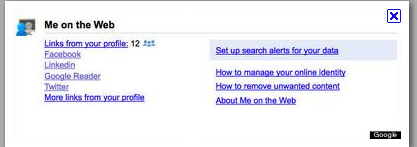Google Always has habit of updating mainly Gmail in a monthly manner[Mainly focused on Privacy&Security] and so is the new Settings-> Me on the Web, a new tool allowing anyone with a Google account to monitor what personal information about them appears online.Me on the Web allows users to create e-mail alerts that will be sent as soon as the information is uncovered by Google’s search bot. Alerts also can be sent daily or weekly.
Alerts are sent whenever the user’s name is mentioned, or when their e-mail address is made public. Alternatively, users can create their own alerts/Custom Alerts[depending on your data stored with Gmail] — perhaps based on a phone number, for example, or home address.The new feature also makes it easier to access existing Google tools that help users remove personal information from the search engine. Google is also taking the opportunity to flag its advice about how to protect personal information online.
How to Activate Google Me on The Web
Just login with your Google/Gmail Account , visit Google Account settings-> Dashboard[View data stored with this account]-> Me on the Web[Set up search alerts for your data]->Assign your settings Accordingly.
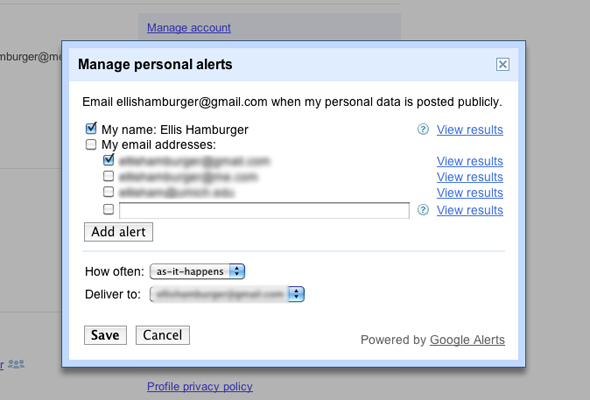 Google says Me on the Web is designed to help users manage what others post about them online.”Your online identity is determined not only by what you post, but also by what others post about you — whether a mention in a blog post, a photo tag or a reply to a public status update,” a posting on Google’s Public Policy blog says.Visit for more Google official blog
Google says Me on the Web is designed to help users manage what others post about them online.”Your online identity is determined not only by what you post, but also by what others post about you — whether a mention in a blog post, a photo tag or a reply to a public status update,” a posting on Google’s Public Policy blog says.Visit for more Google official blogTail Thread:
Me on the Web is exactly the same as the existing Google Alerts service, which sends users e-mails whenever a specified search query is encountered by Google’s bots. However, Me on the Web is part of the Google Dashboard, by which users configure their account, so it is more obvious and accessible.